Friends, today's design freebie is a set of modern menu and related GUI elements in PSD format. These ribbon style menu and web elements are pretty handy and maybe helpful in your next creative web design. Right!
As always, the download includes fully layered PSD file of two variations of these menu and graphical elements -- in red and blue colors. These elements are created using shape layers, so this means there's a huge possibility for editing and tweaking the elements without losing the quality. The menu is created for a 960 pixels canvas with a tasty circular area to add your lovely logo. You can edit your own colors and that's very pretty easy. Hope you'll like this freebie; so what are you waiting for grab it now!! Scroll down and download it. Please mind to spread the word of this freebie.
You may also like to download these resources:
Wooden graphic elements PSD
Download web buttons in PSD & PNG (pack of 60)
Tooltip Elements PSD
GUI web elements PSD
Download buttons PSD pack
Preview of the menu & GUI elements
Author: Rafi
File Resolution: 1200 x 1875 px
File Format: PSD (Vector Shape Layers)
Keywords: modern menu, GUI elements, PSD files
Size: 0.68 MB (zip)












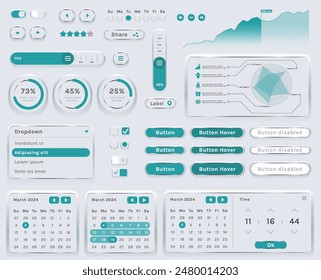






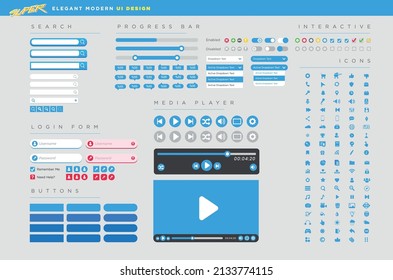
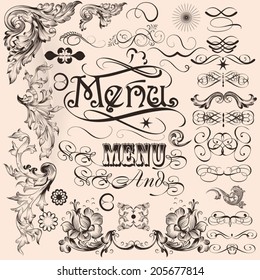




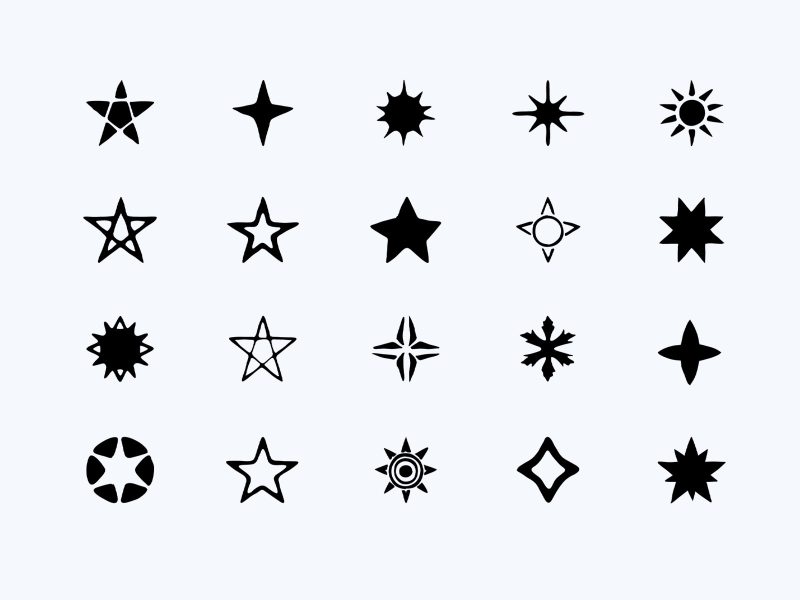
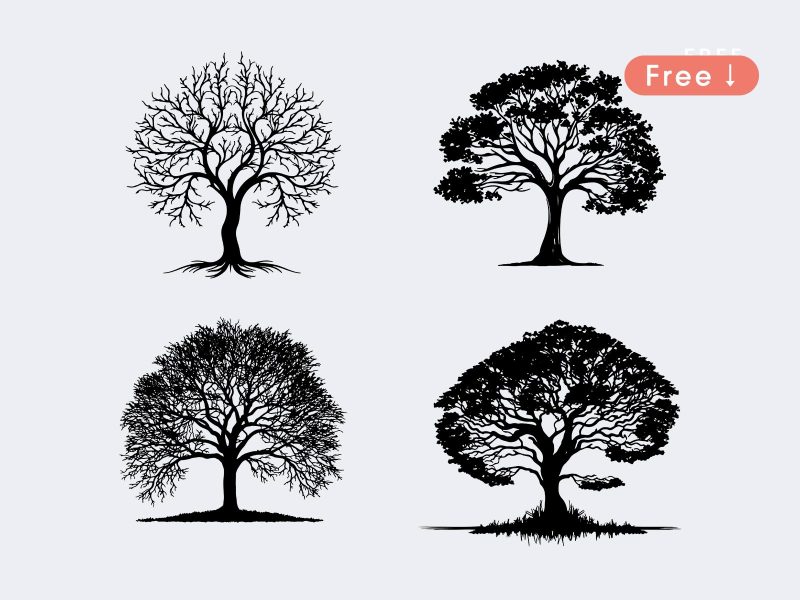


22 thoughts on “Modern menu & GUI elements PSD”
it’s Good But i do Very Well
If I were a person who create these, I would happy.
It is so useful, helpful, and cool so very very thanks
Thank you, Asif. I appreciate it.
Very nice menu theme thanks for share.
hi,
Very impressive work. keep it up, u took your time for making pretty menus..
Great Job..
its too good
great thanks
Thanks for this nice collection.
good job …… its very useful and fantastic ……thank u very much
really awesome work !
Very nice! What is the effect called where the ribbon cuts into the background? I need to create just that piece but on a much larger scale…is there perhaps a CSS-only solution to get that cut-effect?
Thank you 🙂
Thanks, its really nice! 🙂
I’m really, really sad because I use Corel at the moment- still working on getting Cs6. Is there a way around this? To my knowledge, Corel does not support PSD files. I’ve tried. I’ve failed. I want this menu. BAD. 🙂
Very impressive work, great mnodern design. 🙂
very cool menus…. i have used them in my site!!
keep it up, u took your time for making pretty menus
realy nice……
If I were a person who create these, I would happy.
It is so useful, helpful, and cool
Really it is a very helpful. Thanks and waiting for your further creations 🙂
Thanks!
Great time saver!
Hi, its really nice & neat
Really Fantastic!!