Get this set of 90 hand-drawn arrows and symbols Photoshop brushes and vector elements. These come in handy when you want to add call-to-action arrows or a little creative touch to your designs. Nice set to add to your brushes library!
Buy these hand-drawn brushes and use them in your design work. Let me know what you think.
How to install brushes:
- Download and unzip the file.
- Copy and paste the .abr files to Presets Brushes in your Adobe Photoshop folder.
- Go to Photoshop, click Edit (from the menu) and click Preset Manager.
- Select Brushes from the dropdown of the Preset Manager popup box.
- Click “Load” button on the right side of the popup box.
- Select the .abr file and click “Load” button and then click “Done” button. The brushes are installed.
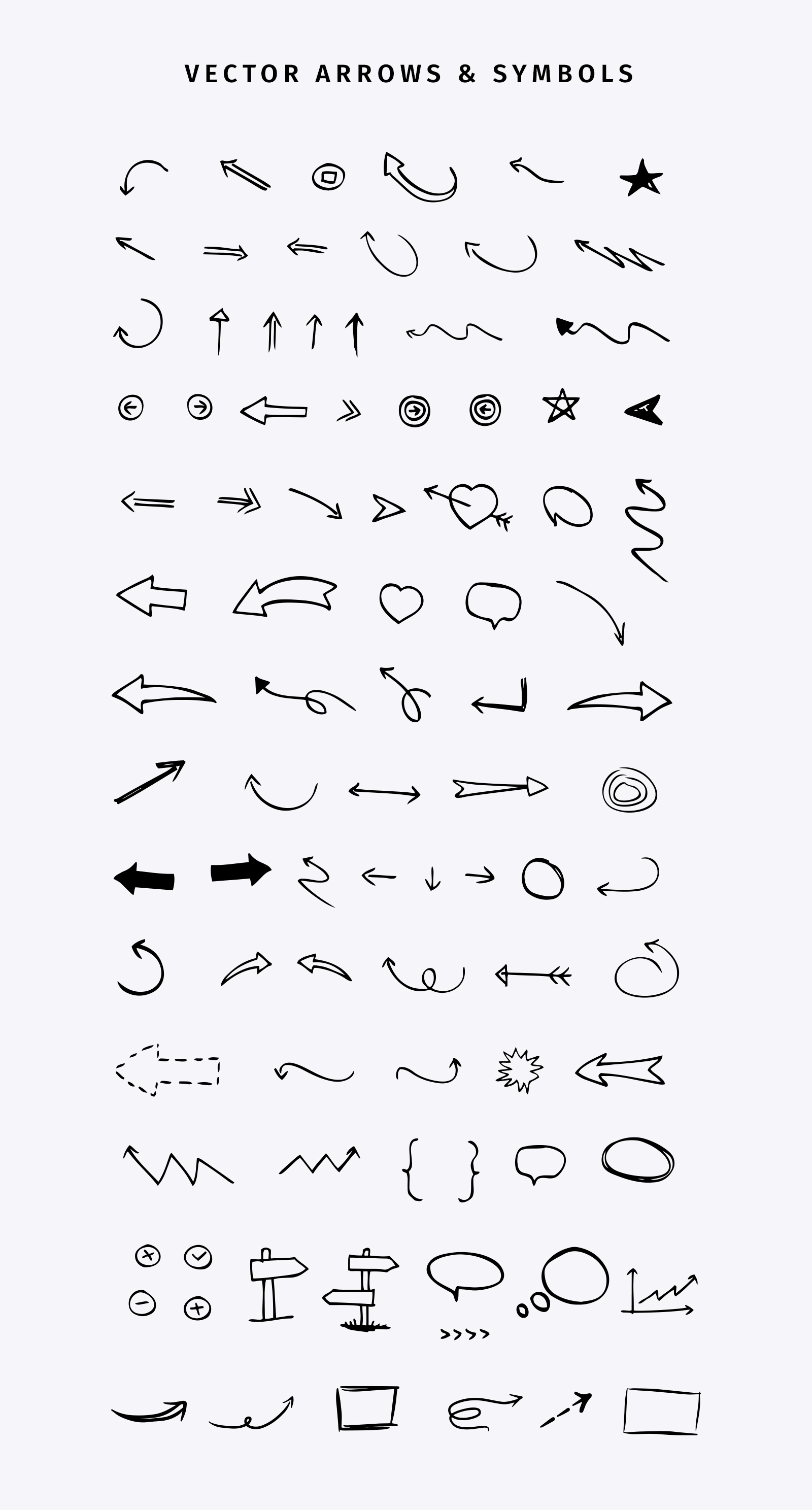
Photoshop Brushes
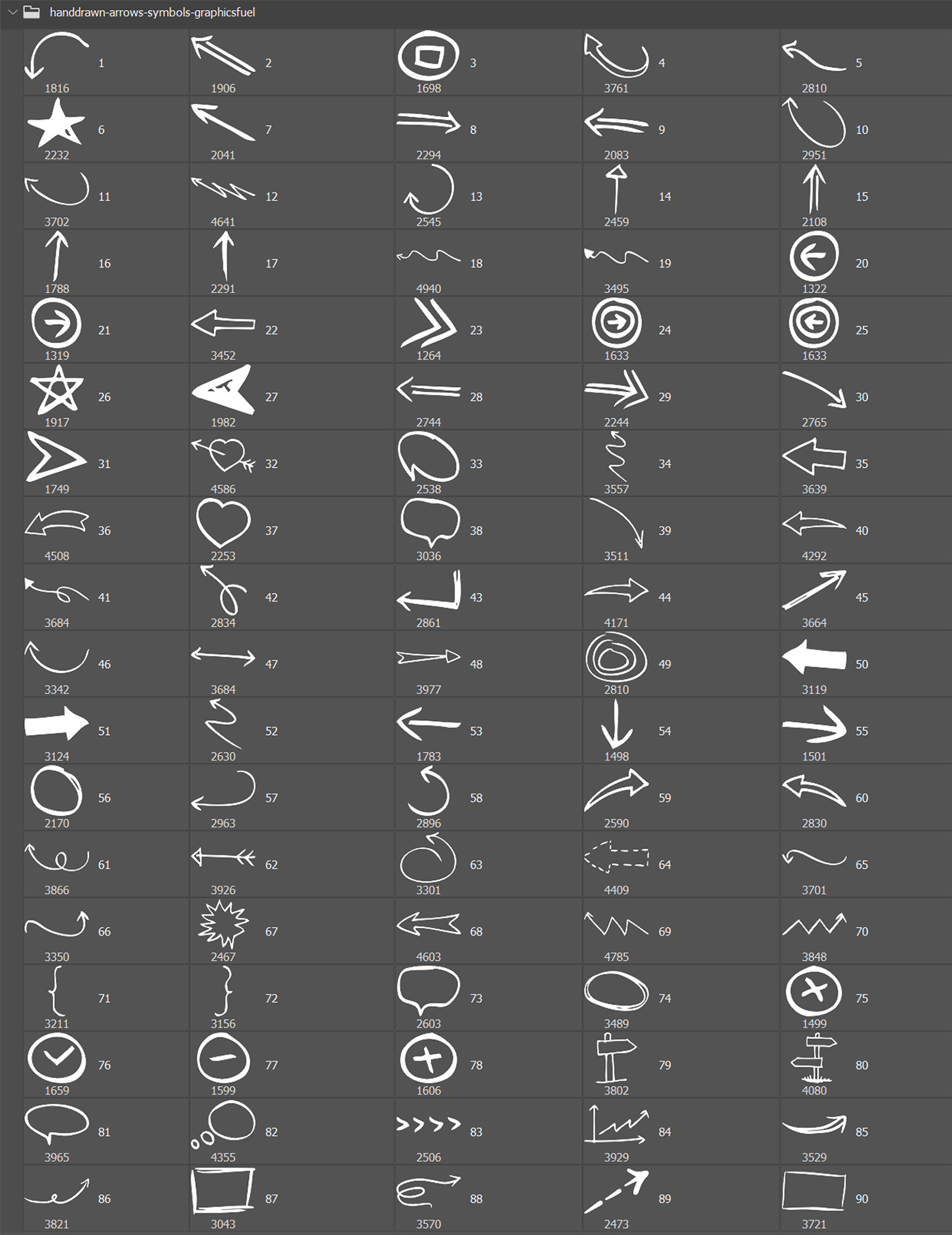
File Format: AI, EPS, ABR
Layers: Vector
Dimensions: Variable
File Size: 5.51 MB
$4.00
Extended License Included
for personal & commercial projects



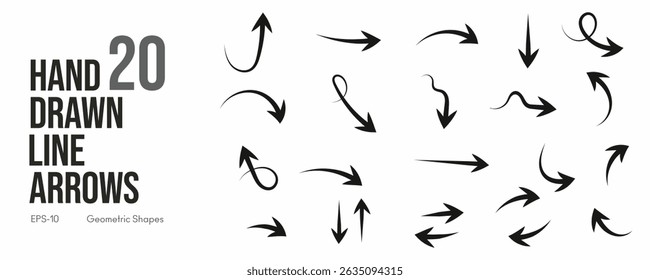


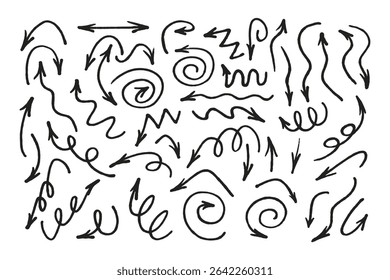



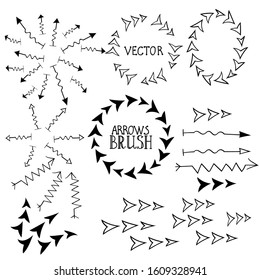
















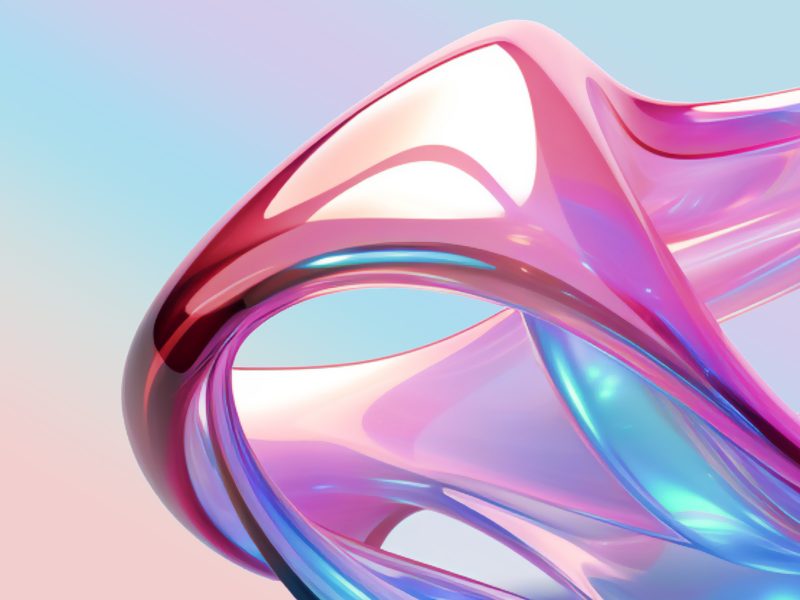
7 thoughts on “90 Hand Drawn Arrow And Symbol Photoshop Brushes”
Thank you. I used your Brushes throughout the movie here:
I have credited you. Thanks a million.
thank you very much. You’re a life saver.
Great brushes. I am in love with the arrow themes right now!
Katie
facebook.com/katiekeltnerphotography
cool brushes…… awasom….!!!!
very nice post really awesome its help me out
LOVE! Thanks so much!!
Hey cool set! Another one is located here: http://dkoated.com/handdrawn-arrows-psd/ . Feel free to download and use it. They are all done by me with a creative commons licence.
All the best
D