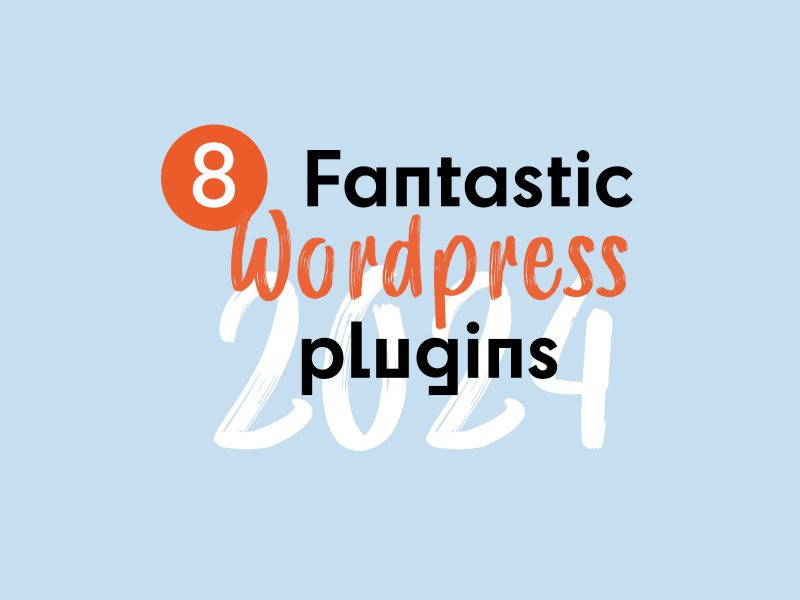We naturally want to do things more quickly and with less effort. We want to manage our time more effectively. And to reap the benefits that go with greater productivity in the workplace. Technology has given us many productivity-enhancing tools. At the same time, it gave us added complexity to deal with and less time to do so.
Our world just seems to keep getting busier and busier.
One pressing problem we face is dealing with tedious and repetitive tasks. They lessen the time we can spend on our core responsibilities and tasks we like to do.
We’ve compiled the most useful and helpful productivity apps on the market. We’ve added 5 productivity-boosting tips to the mix you should find well worth practicing.
Invest in a few of these tools and make each of the tips a habit. Then, you can watch your workday efficiency and productivity soar.
1. Mason
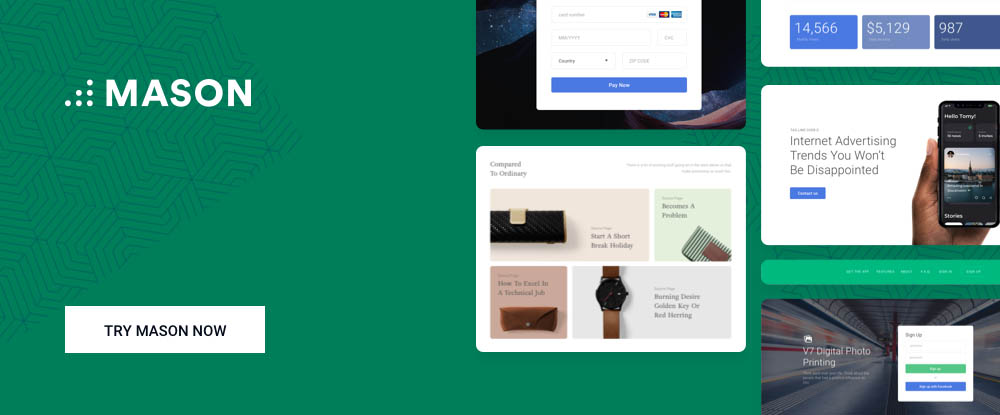
You might find Mason’s approach to web design a little out-of-the-ordinary. “Radical” might be even more fitting. Whereas most productivity-enhancing tools streamline or simplify certain tasks, Mason simply makes them unnecessary.
Mason’s approach is not only straightforward,
Mason’s visual interface and front-end application feature building capability is the engine that drives the process of creating software features for websites, apps, and other digital products from design to deployment.
There’s no need for documentation since Mason takes care of HTML/CSS. There’s no need for QA inspection since standards for quality are already met, and you don’t have to wait for the next deployment cycle since changes can be made to working software products immediately.
You don’t even need prototyping thanks to Mason’s visual front-end interface. You simply need your design skills and experience. Mason does the rest.
2. Proto.io

Proto.io satisfies all prototyping needs for designers and developers, whether that is low or high-fidelity prototypes to validate design
You can preview your prototypes in your web browser or on the actual device they were designed for using the native Proto.io app, available for iOS and Android.
A single click is all it takes to share prototypes with project stakeholders, and since Proto.io partners with popular user testing platforms, you can easily get the feedback you need to refine your product design and user flow before jumping into development.
3. monday.com
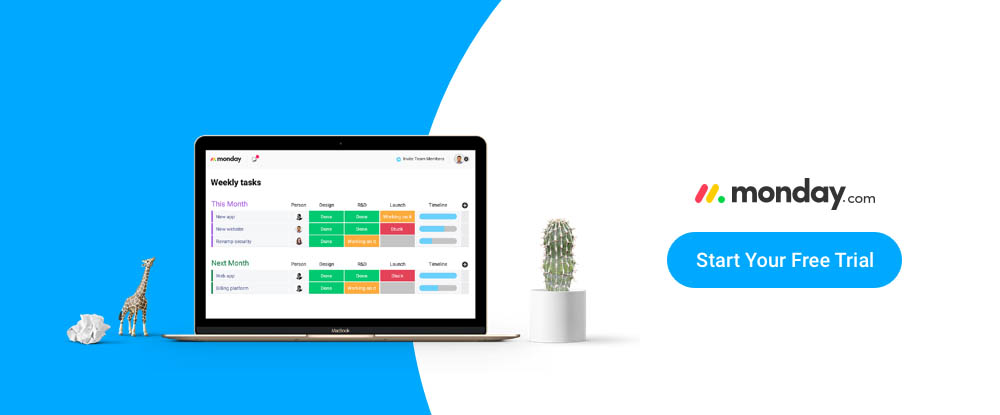
Looking for
monday.com gives you the time-tracking capabilities you need to effectively manage your projects, shows who’s in charge of what, and provides both individual task and overall project status along with overviews of timelines and upcoming tasks and events.
This team management tool is all about data transparency and having working data at your fingertips when you need it. Since everyone is given the exact same view of project happenings, team members and stakeholders alike are given an extra sense of ownership of project happenings and a greater feeling of empowerment.
monday.com is currently used by 50,000+ teams, including startup teams and teams employed by Fortune 500 companies.
4. Nutcache
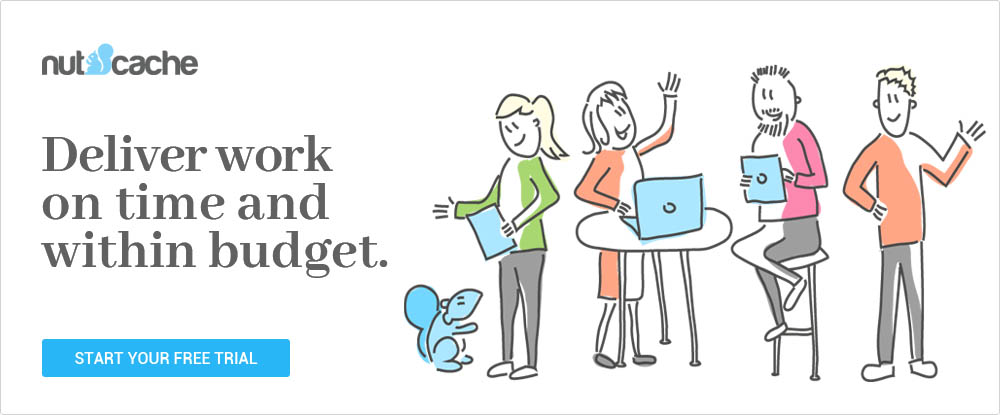
Nutcache is an all-in-one project management and productivity tool that integrates all project aspects from initial planning to final billing. Its great flexibility and simplicity of operation
5. ActiveCollab

New ActiveCollab offers an array of technical and visual improvements and this project management software is now bigger and better in every way. Besides these additions, the biggest and most important one is the task dependencies with automatic rescheduling feature. With this feature, you can add parent-child relationships to your tasks, which will automatically reschedule all dependent tasks when a change is made to the parent.
6. Lucidchart.com
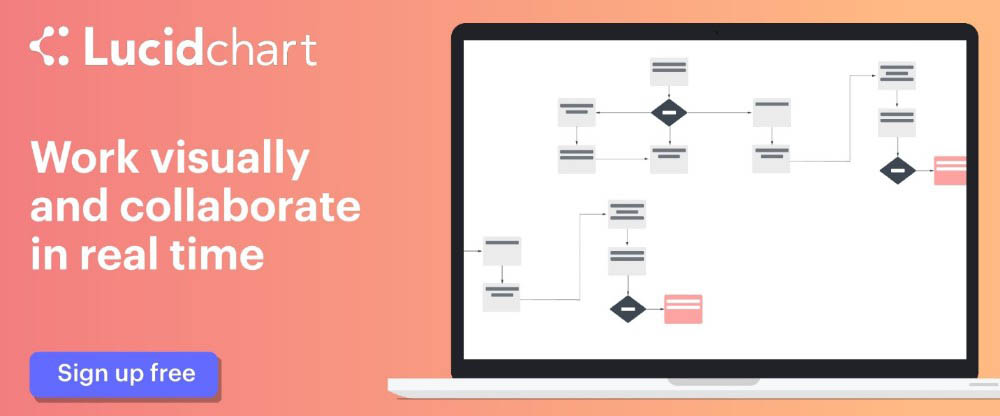
Visualization is one of the most effective ways to get an idea across, and the ability to help you communicate complex ideas in a way that will be clearly understood by your audience is where Lucidchart shines.
Lucidchart offers its users a library of custom shapes for every conceivable diagram type, import and export features, a library of customizable templates, and an intuitive drag and drop interface. It’s simply the best collaborating diagramming software on the market.
Top 5 Productivity Tips to Achieve More and Create Peace of Mind
Productivity Tip #1 – Write it Down
Write down every task and commitment. Trying to remember is distracting, and forgetting can sometimes be downright career damaging.
Productivity Tip #2. Do the task you dread most first.
That may be easier said than done, but the task will eventually have to be done anyway. Do it right now. You’ll end up feeling better about yourself.
Productivity Tip #3. Take breaks.
According to the experts, you stay at your best if you take a 10-minute break from your work every 45 minutes. The numbers vary somewhat from expert to expert, but it’s really up to you to find what works best. Make it habit forming and you should see definite productivity improvements.
Productivity Tip #4. Exercise
Physical and mental wellbeing go together hand-in-glove. Healthy people are in general more productive. Get some exercise every day.
Productivity Tip #4. Exercise
Physical and mental wellbeing go together hand-in-glove. Healthy people are in general more productive. Get some exercise every day.
Productivity Tip #5. Don’t say yes to everything and everybody.
We all want to be liked, but we also want to be respected. When you say yes to everything you lose control of your life and your productivity suffers as well.
Conclusion
Make the 5 productivity tips you just read daily habits. Combine with investing in one or more of the productivity tools we’ve presented. Then, it’s virtually guaranteed that the way you approach your work will change for the better. Your team members, managers, and clients will take note of your improved performance.