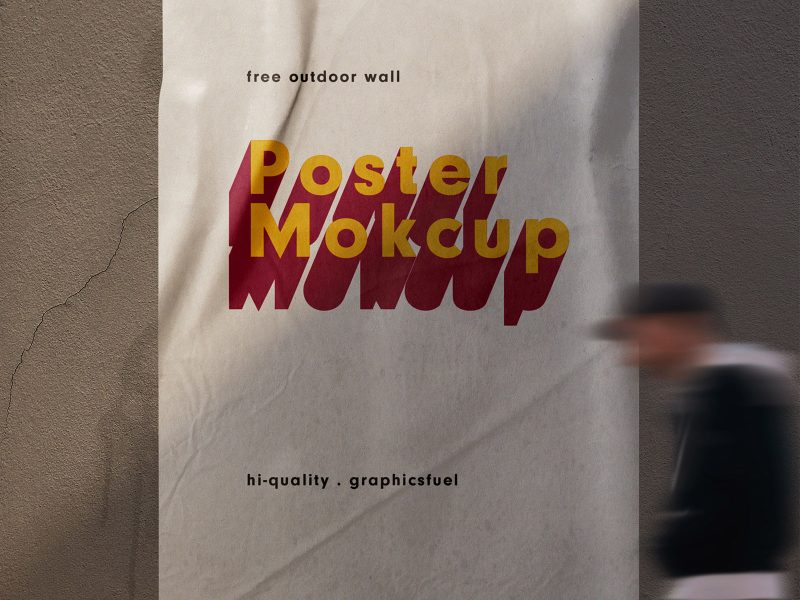Get creative and add a touch of elegance to your photos with this glass photo effect in PSD format! The download included two Photoshop mockup templates that allow you to easily apply a transparent glass overlay to the specific part of your images, giving a creative look.
Simply open the PSD file, place your image in the designated smart object layer, and watch as it transforms into a stunning work of glass art effect. Perfect for showcasing photos, creating social media posts, or adding a unique twist to your posters, cards, graphics, and icons – all glass effect.
Two glass textures are also included in a separate folder within the download file. A PDF help is also included with necessary instructions on using the files. We recommend using the latest Adobe Photoshop from the CC cloud for the best results.



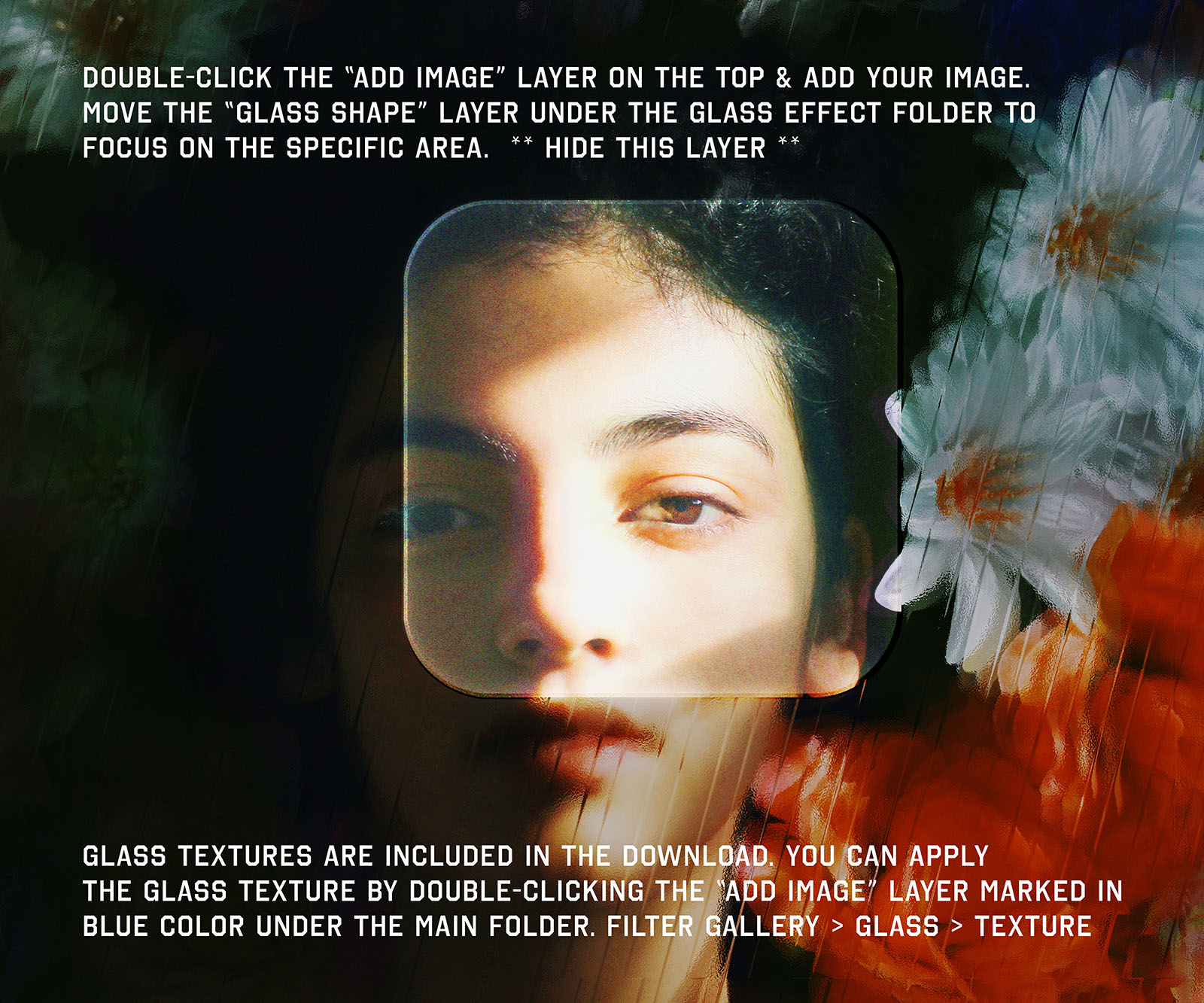


File Format: PSD
Layers: Smart-Object
Dimensions: 6000×5000 Pixels
File Size: 262 MB
Already a member? Login here