Today, the market for digital turnkey solutions offers quite a few different products for processing photos, creating original presentations, flyers and websites.
For example, if you are a CG artist, then most likely you are looking for mega-quality textures for projects.
The secret to good design lies in the background image, which attracts the eye and makes an impression. A successful background will win the attention of people, and they will want to read the advertising text or stay longer on your site.
TemplateMonster is a popular resource with 100% original and copyright backgrounds and textures for all occasions. Here you will find a chic library of templates for backgrounds.
The main advantages of ready-made background templates are as follows:
- wide range of topics;
- clean space for text and icons;
- always winning color scheme;
- the possibility to seamlessly combine images / backgrounds of different sizes in one design;
- almost all templates have high resolution (6000×4000 px, 300 dpi).
Many website developers often use PSD templates in their work. Why are they needed, what are their advantages and where to get quality templates for web design – we will now overview.
- These templates are the initial result for the layout of the site. The layout of all elements. The introduction of a PSD template for the site is the second step in the web design development cycle.
- Each design element must be executed on a separate layer – the structure of the template becomes visible when it is opened in Photoshop. Using layers, all parts of a design can be edited independently of each other.
- Changing or editing one of the components will not affect all other aspects of the site.
- Layers can be easily grouped.
- Convenient (almost intuitive) control and simple one-click download.
The acquisition of a set of ready-made PSD templates from TemplateMonster allows you always to have at hand all the most modern and creative solutions for web design.
Patterns design is a ready-made design solution for the visual “decoration” of your website, banner, flyer, instagram page or any other social network or presentation.
Web design is easier than it sounds. With a unique TemplateMonster resource, you can create unique presentations, business cards, resumes, handouts or entire web sites based on editable templates in just a few minutes. If you already know what you want to create (a business card, presentation, postcard, flyer, booklet, illustration for a post on social networks and so on), it remains to choose a template that reflects the visual style of your project, and then edit it as you wish.
Premium Patterns from TemplateMonster – a fundamentally new approach to design, combining professionalism and uniqueness. The plasticity of the layouts gives scope for creativity and inspires new ideas for excellent visual design of your business, educational project or gift.
Ready-made graphics can be downloaded to a computer in electronic formats for sending by e-mail and publishing on social networks, or you can use special PDF for high-resolution printing to receive high-quality printing products – posters, calendars, booklets and much more.
How to make the right visual for your product or service in minutes? Answer: “Elementary. Just buy a set of ready-made psd templates on the playmarket TemplateMonster.”
Such templates are very easy to customize in accordance with the trends and your personal needs. In addition, you do not need to look for a designer and wait for work to be completed, which once again simplifies the task and saves time.
You just need to master the basic features of Photoshop for editing PSD templates. Even if you have never opened Photoshop – learning the basics will only take a couple of hours. And the acquired skills will be useful for a very long time. You can easily change headings, texts, pictures and colors, collecting the desired template for the current task. This is the charm of these templates: you get your own version of the design – original and unique!
So, what are the advantages we get when working with graphic templates in PSD format?
- When using the Photoshop Document format, image compression occurs without loss of quality, but at the same time, with an acceptable image size sufficient for comfortable work in the editor.
- A graphic file in PSD format allows you to save separate layers and folders of layers available for further work the next time you open the file.
- Allows you to save transparent and translucent layers in raster format.
- Saves vector graphics created in Adobe Photoshop.
Often we want to show our work beautifully and interestingly, but it is not always possible to do this by simply laying out the work itself. The presentation is much more interesting, where the pictures seem to be drawn in an album or used on product labels, for this you just need mockups.
Mockup is a specially prepared file in which you can place your design on real objects. It is needed to show how the picture will look in real life. Usually this is a PSD file with a smart object, on which the picture with the design is inserted.
Mockups are a great way to show your design in real life. They not only help to refresh your ideas and give them creativity, but also save time.
Often these templates are used when it comes to launching your own clothing brand – for example t-shirts.
You can significantly reduce the work time by half, using a reliable designer of t-shirts mockups. These special tools display your designs on high-quality images with customizable templates.
The most important part of your t-shirt is the graphics. So take advantage of large-scale layouts to get your audience’s attention.
So, TemplateMonster mockups simplify the design, providing you exactly what you need for branding clothes.


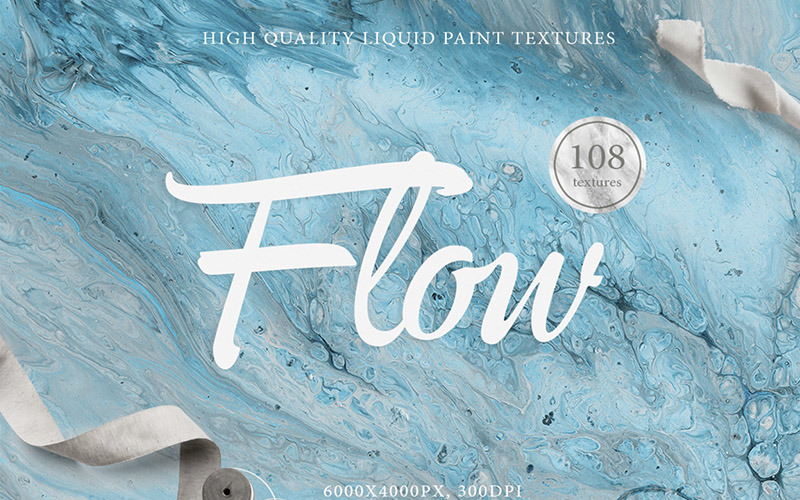


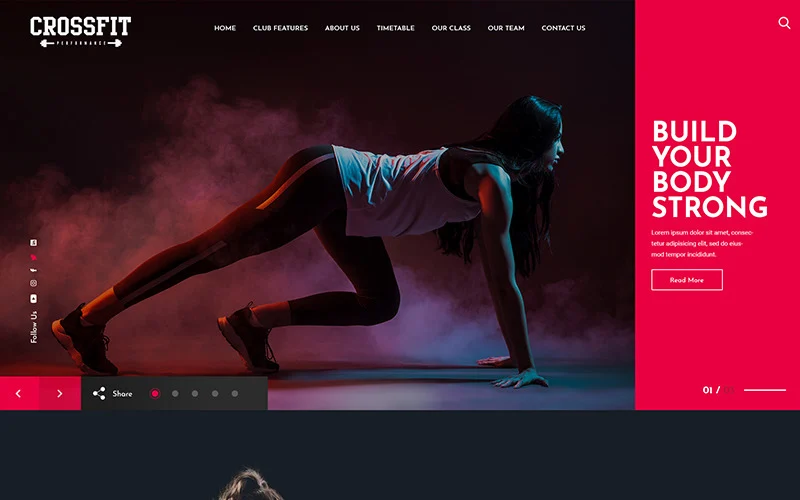
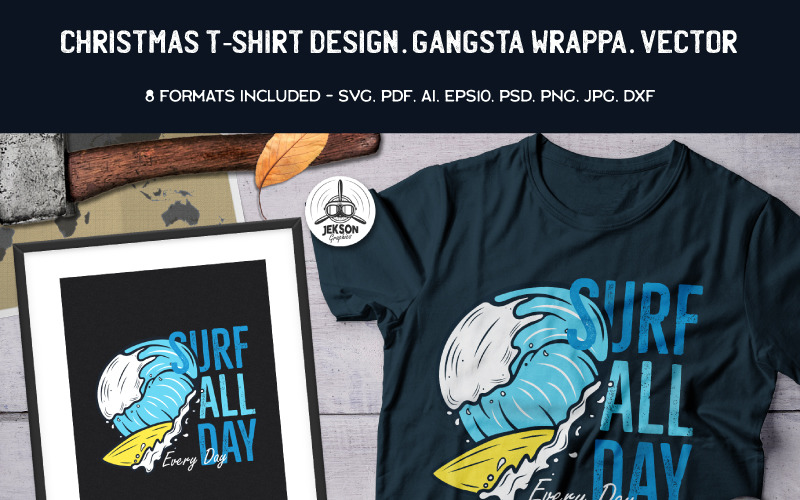
















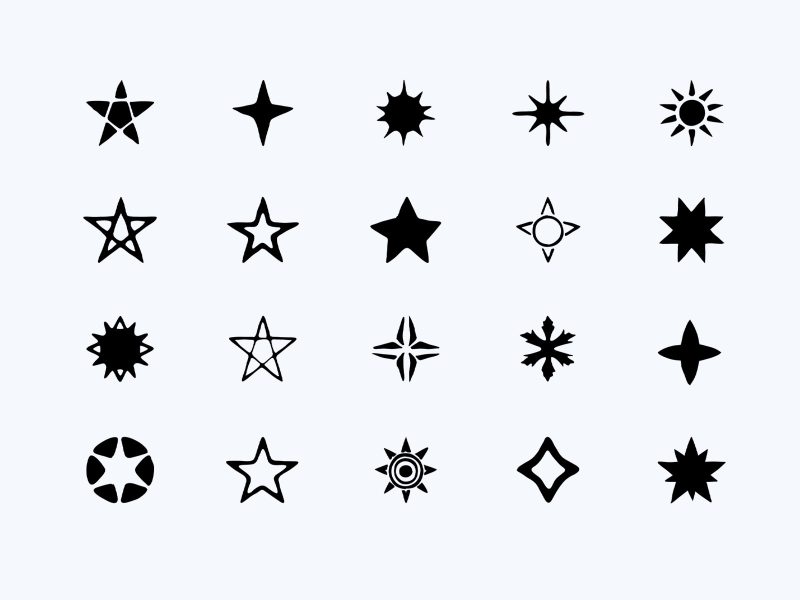
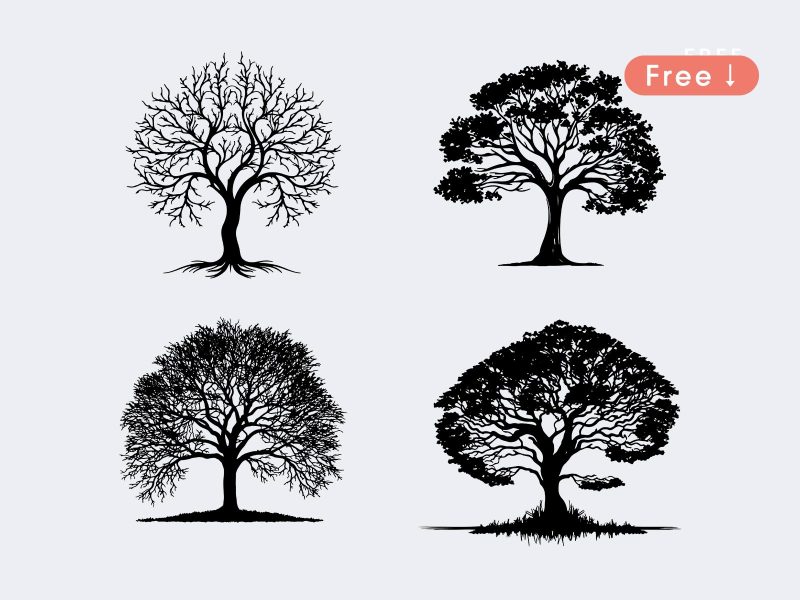


1 thought on “Free Design Resources”
psd templates is fine, others is average