Today’s Photoshop freebie download is a set of high-quality text styles in Photoshop. These layer styles are highly recommended for party, game, movie, flyers, posters, etc.
The text style download comes in a PSD file along with .ASL file, so you can apply the text effects just in one click. Drop a comment and let me know what you think of these text styles.
Instructions for using the text styles
To use these text effects, all you need to do is to copy the layer style by right-clicking on a text layer and click “Copy Layer Style” and then apply the effect to your own text by right-clicking on your text layer and click “Paste Layer Style”. The styles are 100% scalable, just use the “Scale Effect Command”.
How to install the .ASL file
Copy the .asl file (GraphicsFuel-Christmas-Text-Styles.asl) to Program Files\Adobe\Adobe Photoshop \Presets\Styles
Author: Rafi
File Resolution: 900px
Format: Photoshop & .ASL
Keywords: PSD Text Styles
Size: 0.9 MB (zip)








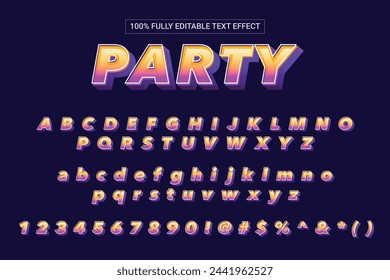

















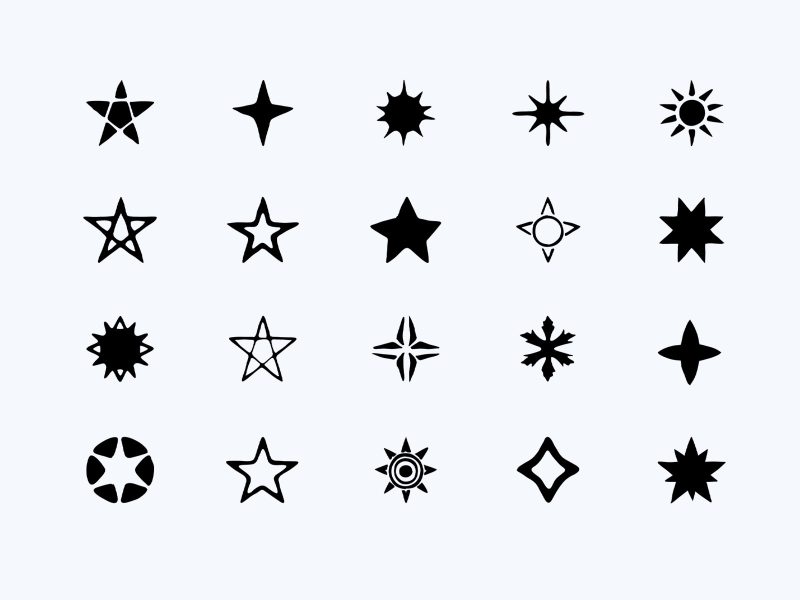
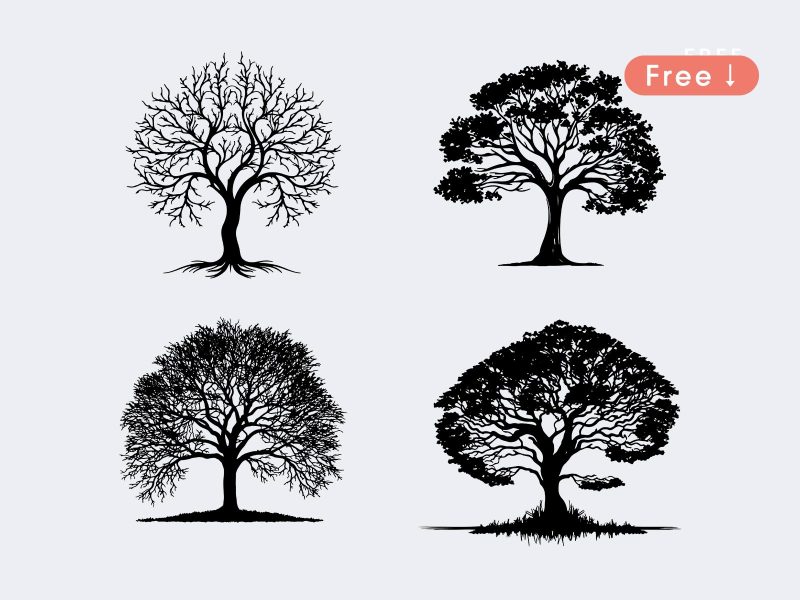


6 thoughts on “Free Photoshop party text style”
can somebody please tell me the name of the font being use here?
How can I use this? I copy the layer style but its not how it usually looks when I paste it. I’m having a bit problem in the shine effect. Please help me
it’s very good
Beautiful. Thanks.
Thank you, I love these!
Thanks for sharing nice designs..you have share very good designs..
awesome work…Nice text style like PARTY……..Awesome