It’s good to have some very create text effect when you want to try something out of the box with your quote, slogan, catchy phrase or a headings. This PSD blur text effect will set ghostly mood on your regular text and make it pop.
Now, you don’t have to spend hours to achieve the realistic effect in Photoshop with nice textures blended on the text. We already did it and you can just have to get the effect in a couple of clicks or a few seconds.
Additionally, for your convenience, I have made the template in light and dark scene. In the dark version, you can easily change the background color as well as add your own color on the text using the Color Fill layers. Well, go ahead and download the PSD file and have some creative fun on your text.
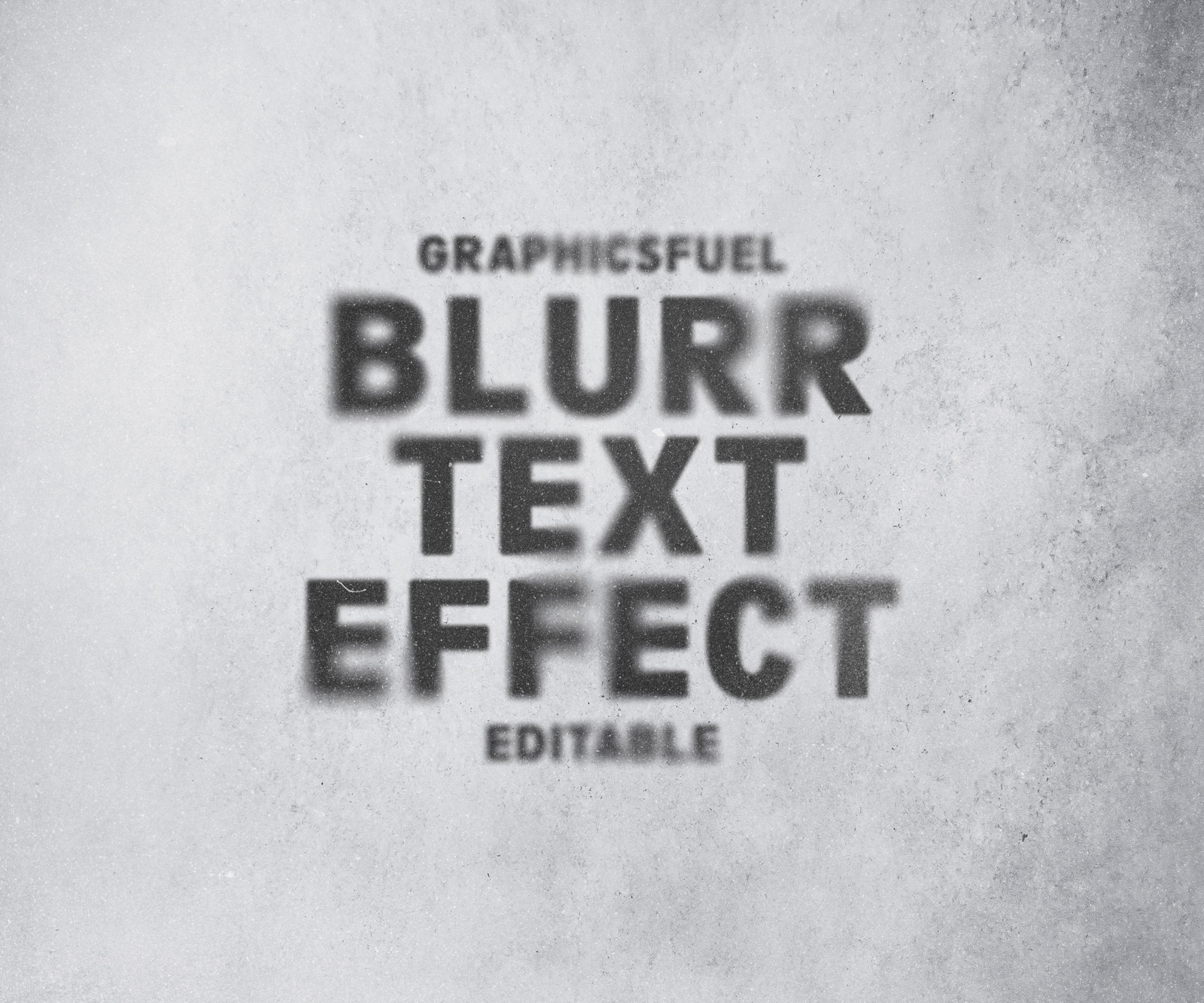
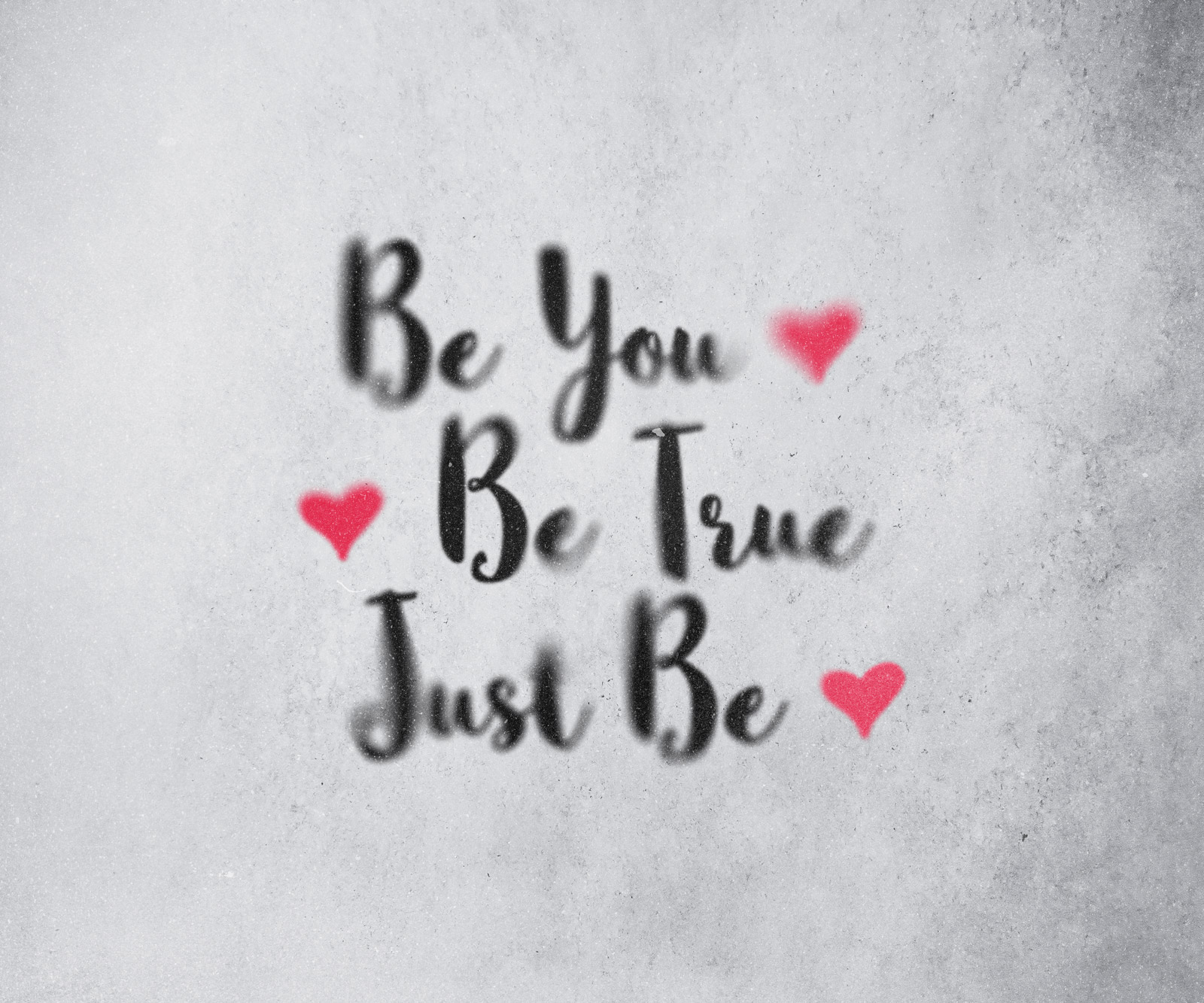
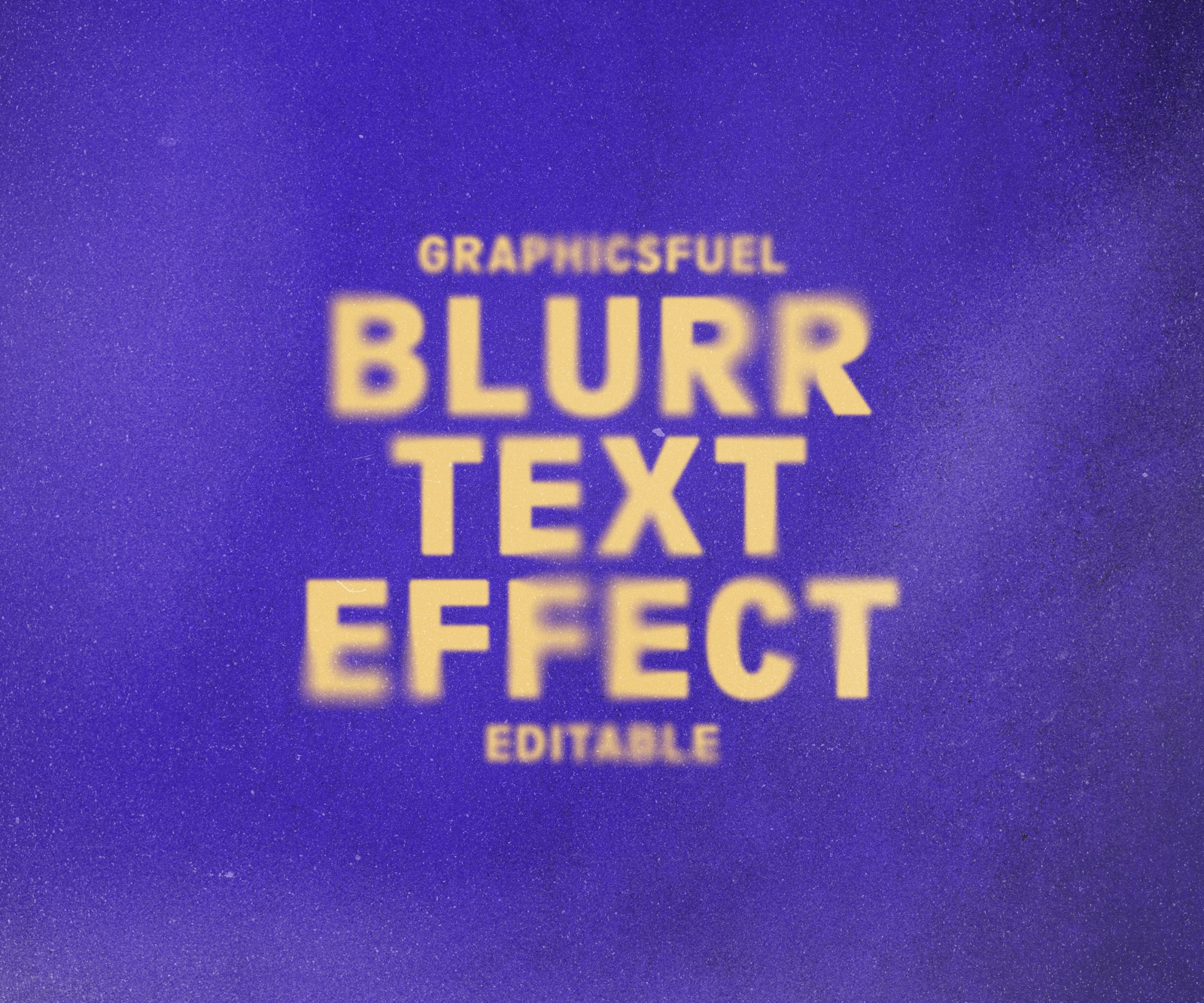
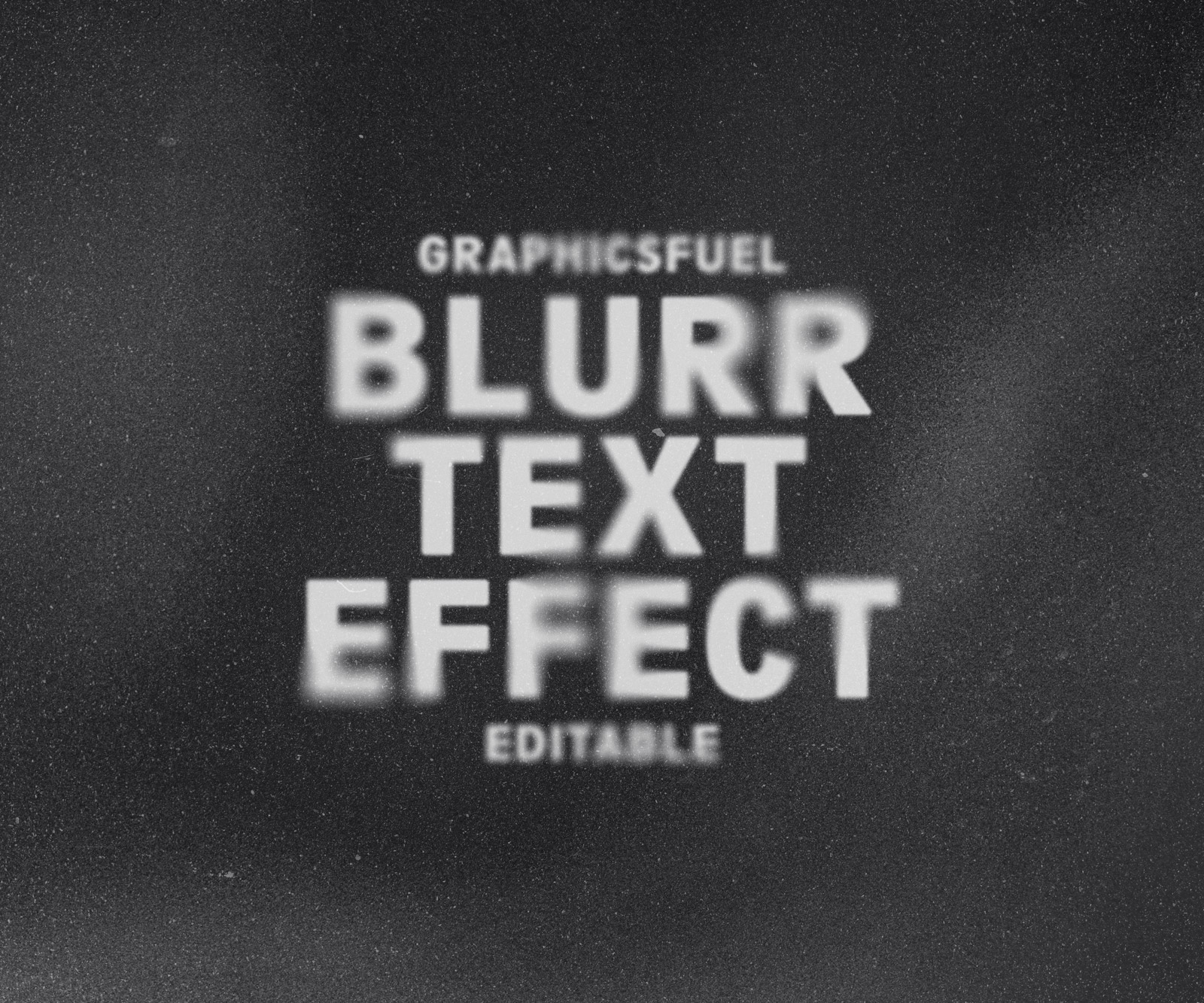
File Format: PSD
Layers: Smart-Object
Dimensions: 6000×5000 Pixels
File Size: 518MB



























