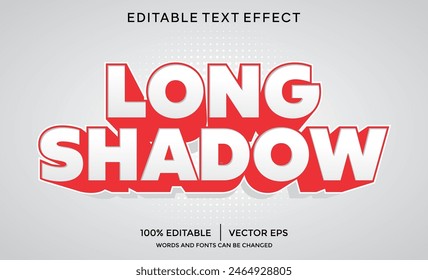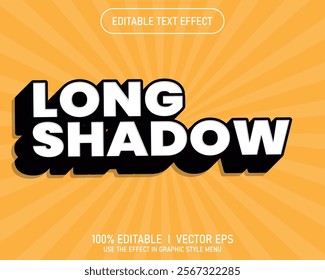If you think you can make some nice effect on your text or logotype, then let us show you this wonderful long shadow effect. The effect is made in Adobe Photoshop without too many bells and whistles, but with simple and unique technique of “drop shadow” option and the power of folders. Technically, the technique used to create the long shadow effect is we all know about it, but with some intriguing thoughtful trick.
For the designers who want to use this effect, it’s just a breeze and made to reinvigorate your text, quote or logo icon. You can even rotate the shadow effect as you like, seamlessly, without any issue. Smart-objects do the editing. Insert your text or design in the smart object layer and save. Just rotate the “Use Global Light” option and set your angle.
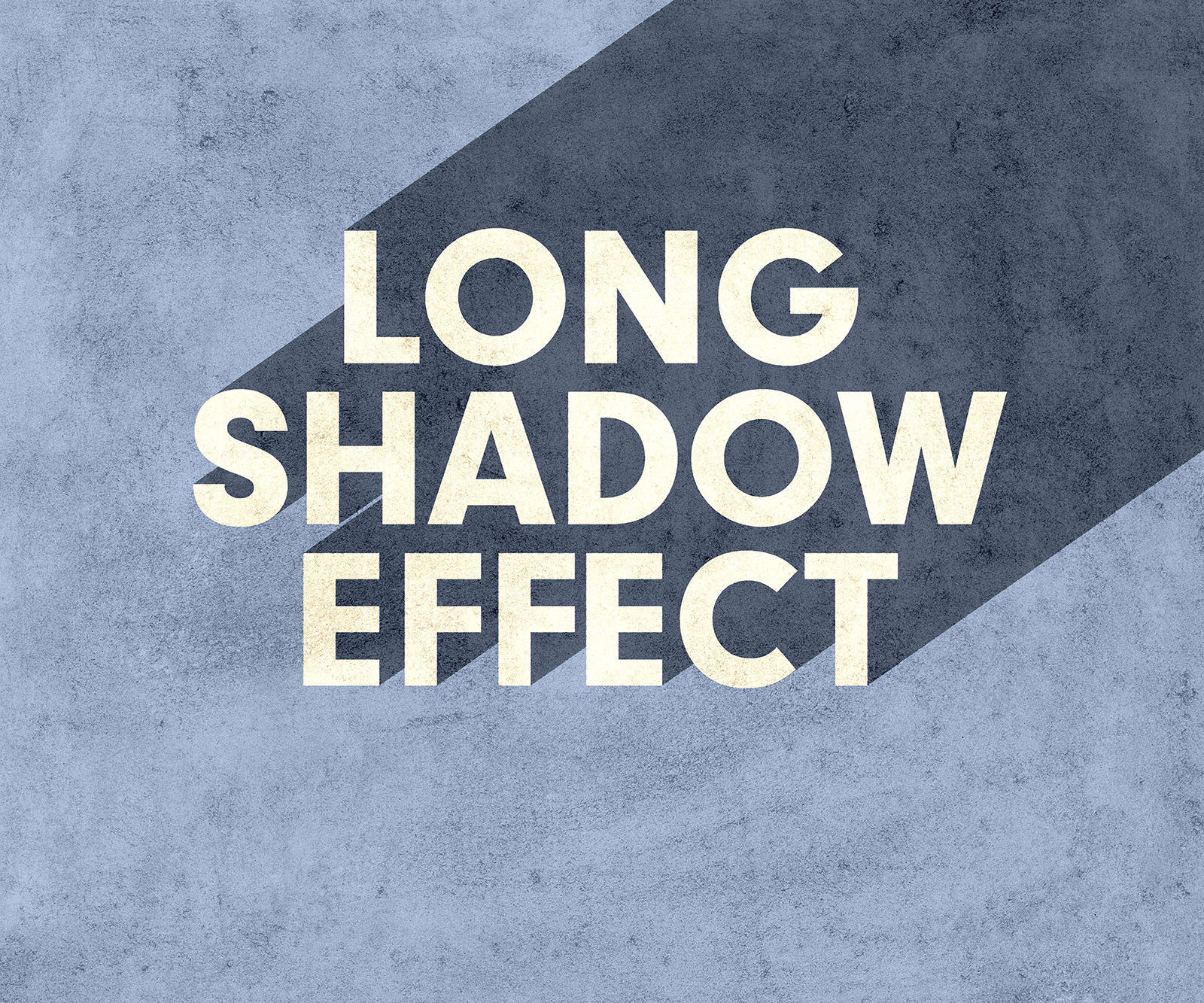


File Format: PSD
Layers: Smart-Object
Dimensions: 6000×5000 Pixels
File Size: 167 MB
Already a member? Login here