Friends, this is a realistic Photoshop neon text effect that you can use to transforms your text or shape in a beautiful neon glow PSD effect. It comes with smart-object layers that helps you to add your own text and modify the effects at your will. The free font used in the work is Comfortaa Regular.
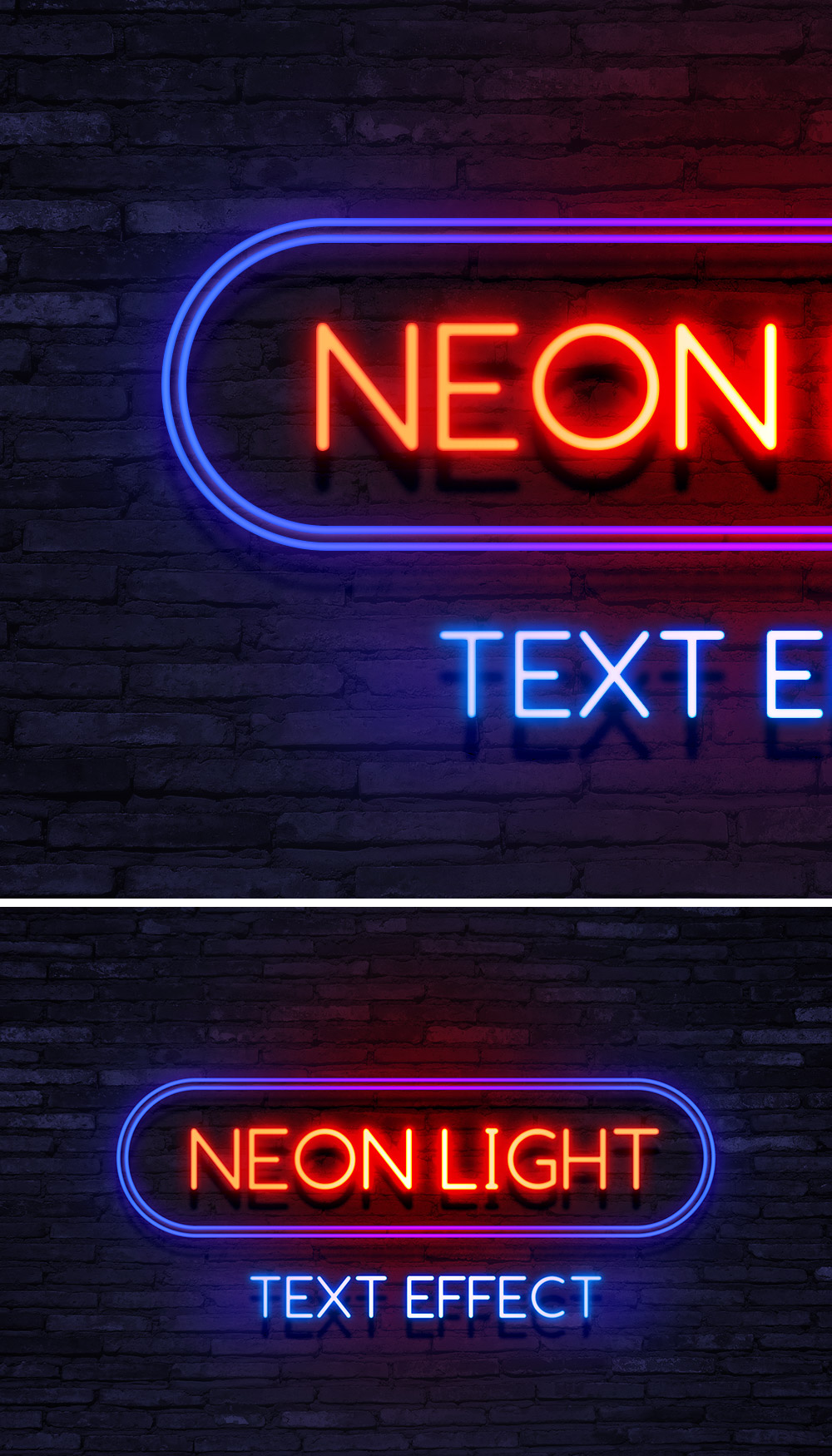
File Format: .PSD
Layers: Smart-Objects
Dimensions: 2500x1800 pixels
File Size: 17.2 MB

























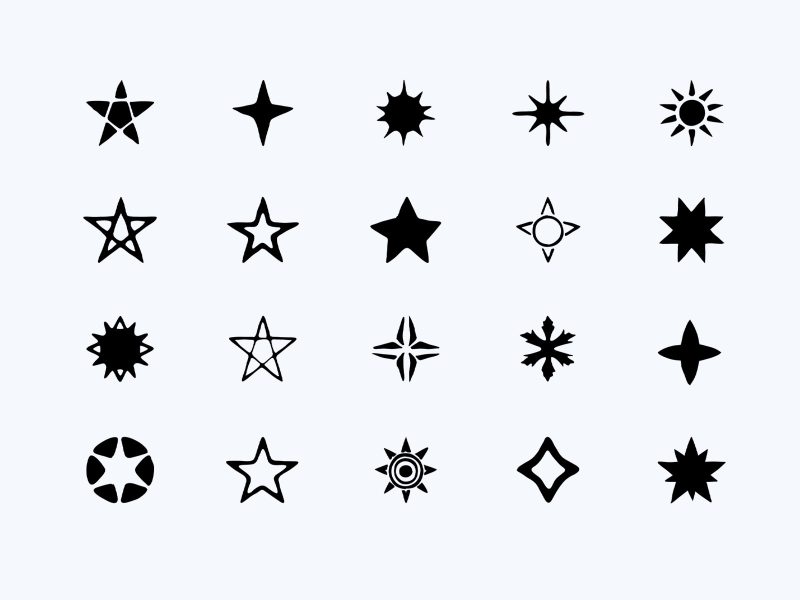
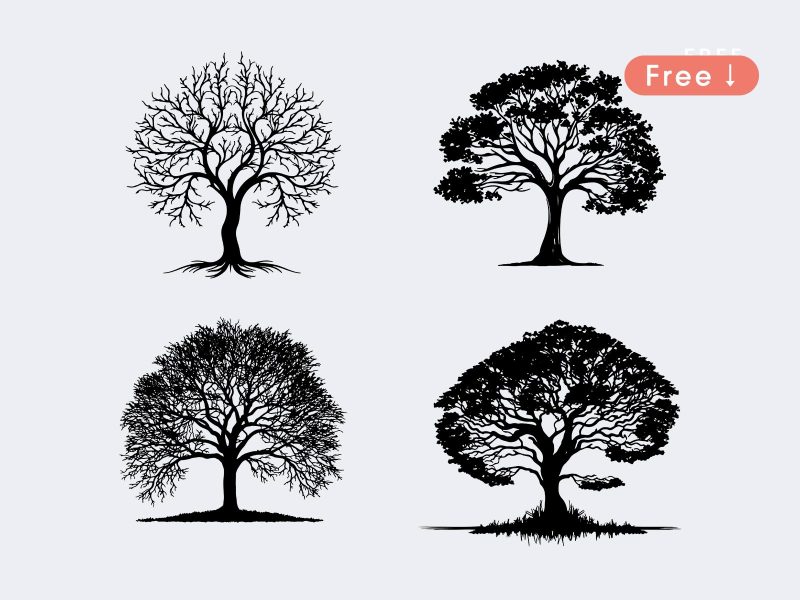


7 thoughts on “Neon Light Text Effect”
Man, thank you for sharing this! Looks very solid. Much appreciated!
Hey thanks for this. But I’m stumped too- how do you change the text? I didn’t see a text layer.
thanks bro.
Hi, I downloaded the effect but I don’t know hoy to change the text! I’ve been trying for a long time but obvious I haven’t succeeded 🙁
Nice one. Looking forward to using this one.
Sorry if this obvious to everyone else…but what font are you using in this example? Anyone?
The font is Comfortaa