Friends, today's freebie is a solid stone text effect in PSD format. The effect looks like a big rock is carved with the 3D text with realistic shadows and lights. This will allow you to add your text and transform it into solid stone effect in a couple of clicks. You can also change the background texture as well as the 3D effect by playing and tweaking the smart layers. Just download the free PSD text effect file and use it to show your text with creative style. The free font used in the design is ROYALS.

File Format: .PSD
Layers: Smart-Layers
Dimensions: 3000 x 2000 pixels
File Size: 63.1 MB




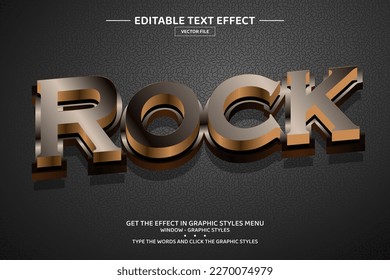





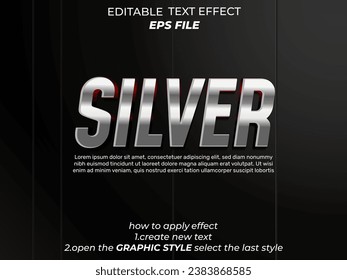






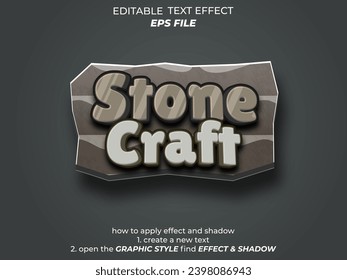









3 thoughts on “Stone Text Effect PSD”
Do you have a written tutorial to go along with these downloads?
Please provide me the steps to extract all the layer. It is showing only one layer after downloading..
Hello
I believe that one layer should be a smart object.
Double click on the smart object icon in the layer thumbnail. It takes you to another Psb tab where you insert your preferred design.
I have not used this tutorial though. I’m just saying assuming that’s supposed to be the way it is.