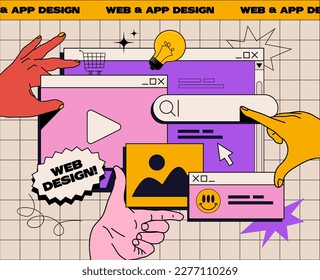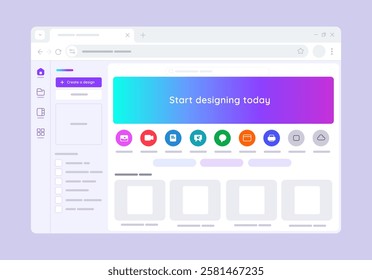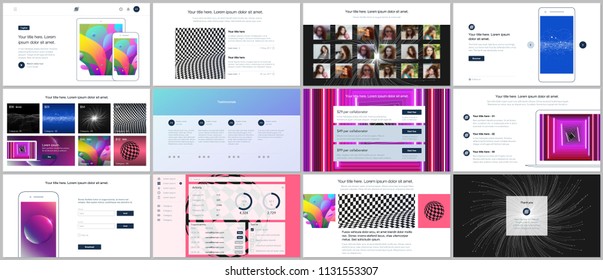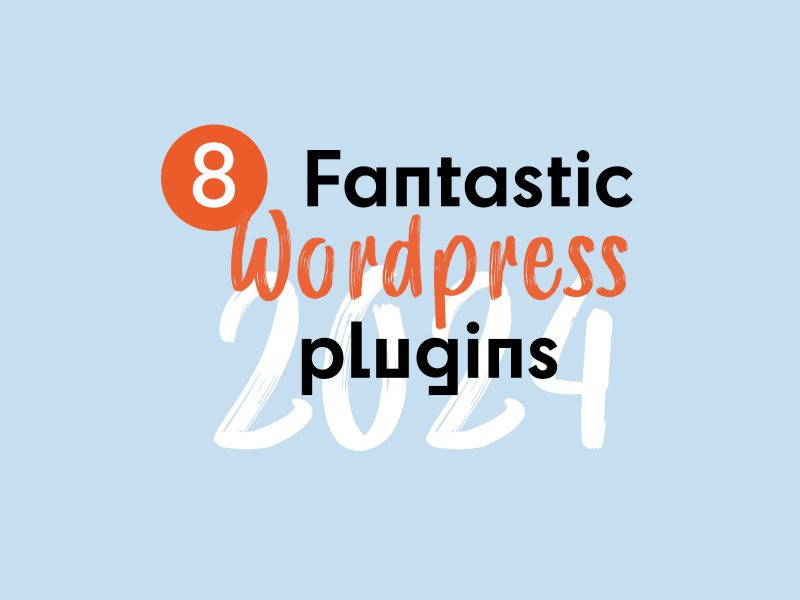Dedication, hard work, and creativity are essential in the shaping of a web designer’s career. Yet, even the productivity of the best designers stalls, if their tools are not improving.
It’s no surprise that apps play a valuable role. In fact, there is one for every design or project management task or function you can think of. As technology continues to advance, and the apps keep pace, there’s always something new to try. The new developments can make your work easier and your deliverables better.
Web apps are especially attractive since they work on most platforms. They also require no installation any updating they need will be done by others.
Apptivo
Many businessmen use apps to assist with their sales and marketing tasks. Customer relations management apps are, on the other hand, somewhat rare.
Apptivo has changed that, by providing a CRM-centric suite of business apps that is accessible from your mobile devices and integrated with M/S Office and G Suite.
Webflow
This valuable web app gives you the power to simultaneously design and develop responsive websites by instantly translating your design decisions into standards-compliant code. Plus, Webflow enables you to build a bespoke CMS for any site you build, to ensure a perfect match between content structure and website requirements. All without having to write a line of code.
Paymo
This fully-featured project management web app will be an ideal choice for either individual web designers or design teams. Paymo’s bundle of advanced task management functions is designed to assist you with your time tracking, resource and task scheduling, invoicing, and much more.
Nutcache
The Nutcache business-oriented project management web app was created with Agile and Scrum projects in mind. This project management tool helps you with budget estimating, expense and time tracking, and more, throughout the entire project lifecycle, and within the Agile set of principles.
pCloud
This cloud storage app gives you the ability to store, access, and share your data files no matter where you are, or where those you choose to share with are located, or what devices they are using. pCloud relieves you of the worry of storing valuable data on your hard drive.
Keeping Up with the Trends
Your skills will certainly take you a long way. Yet, you’ll find it much easier to keep improving when you have the right tools to help you perform various tasks. Just like this, you will become increasingly productive.
What is the best way to find the right set of tools? We believe it is to set aside some time to check into the latest website-building trends. There’s a couple of ways to go about it.
You can do lots of in-depth research into the latest tools and trends. If you enjoy doing that sort of thing, fine. You might however, be taking valuable time away from your design work.
A better way may be to let others do the work involved in researching the latest and greatest tools and trends. Then, all you need to do, is read the reviews, study the pros and cons, and make your choices.
Conclusion
While projects may vary in size and purpose, we often settle on a handful of tools to carry us through. They provide what we need to do what’s necessary to keep clients and customers happy; and keep the money coming in.
Sometimes, we fall in love with the tools we have, where we would be better off investing in new and improved ones.
Make it a habit of keeping up with the latest trends.