You have some development work but no coding skills. You’ll look for a developer that has a reputation for doing high-quality work, right?
You also need a developer that you can look upon as a partner, and one that will treat you as a partner as well. One that will work hard that understands the power of effective collaboration.
Actively collaborating need not be difficult.
Sometimes, “little things” can create a bump in the road during the development phase. Or even bring progress to a halt. When designers and developers work together as partners, those little things are not allowed to happen or are dealt with on time.
Just as many, and perhaps most, accidents are preventable, so are disruptive situations. As long as everyone is on the same page.
Preventing or dealing with disruptions is not at all difficult. Turn to a professional agency like this one for your development needs.
Four Golden Rules to Follow When Working with a Remote Developer
First of all, disregard the notion that being remote implies that something is hard to reach or stay in touch with. Remote can mean down the street, in the next town, or in another country.
The reason for searching for a remote developer is to find a top-quality and affordable agency to help you with your project. And many of those agencies tend to be far away from your own shop.
These top-quality development agencies serve an international clientele. Which consists of large corporations, smaller design agencies, and freelancers. To remain competitive, these agencies have to provide excellent deliverables. Maintain a high level of productivity. And keep up to date with the latest design trends and techniques.

Coders relax in the most unusual, yet effective ways.
You’ll see all this when you partner with Xfive. A remote development agency that provides services to clients, large and small, around the world. The Xfive team you contact will be a team that not only wants to partner with you, but is an extension of your design team.
With Xfive, you’ll reap the benefits of their having worked 10 years together as a team. And of having a project manager assigned to you who will always be looking after your interests.
Melbourne, Krakow, New York, Los Angeles – Global? Yes!
The Four Rules:
State your requirements clearly and unambiguously. Doing so gets the development effort off to a good start. Communicate and collaboration before the final draft of your requirements is complete. The Xfive team usually has suggestions that you will find helpful.
Be practical. Just because it’s your idea, doesn’t mean that someone can code it with ease. Work with your project manager to decide the best coding methods and technologies before proceeding.

Technology can accomplish much, but the maker’s touch is also needed.
Always try to communicate clearly and effectively. This may need some effort if communicating is not your strong suit, but it’s important that you hold up your part of the collaborative effort.
Listen – Listen to what the coding specialists have to tell you. It may not always be what you want to hear. But if there is an issue that you have to overcome, a developer like Xfive is always there to help.
Seven Steps to Preparing Your .psd Files for Your Developer
As a professional, you are aware of the need to present design files that are complete and organized. Still, no matter how hard you try, it’s not all that difficult to leave something out. Or present material in a way that can make the coder’s work more difficult than it needs to be.
You can avoid such situations by following these simple steps.
1) Prep Your Files

It’s a good practice to create separate files for the separate page layouts. This is especially true for the homepage. Because it has a layout far different from the inner and specialty pages. Developers prefer working with smaller files than working with a single all-inclusive file. It’s a good practice to cut any layers the developer does not need. And it’s also a good idea to keep a master file, and make a second version for the developer.
2) Prep Layout and Color Palette Documents
Try to keep Photoshop guides to a minimum by removing any that are unnecessary to the coder. A useful method is to create a layer group or a Word Document with a list of colors or styles. Such as hover states for text links that may not be in the .psd files. The list can also specify common page components like header, sub-header, and body copy font sizes and styles.
3) Identify Nav and Button Functions and Their States
Nav and button functions typically have two, orthree, types of interactions. You can easily overlook it when you hand the design information over to the coder. You should place this information should in a separate folder.
4) Flatten and Merge Layers
Flattening complex graphics layers is at times necessary to preserve the design. Or to make work easier for the coder, when combining many layer elements into a single layer. You can merge layers that do not need editing by the developer to provide a roadmap that is clearer. As well as to protect design elements during an image slicing process.
5) Prepping Font Info

Preparing fonts like these when printing a book is complex. Preparing website fonts is much less so.
Leave fonts used as heading and copy as editable text, and size them in pixels. Kerning is fine for rasterized or flattened images, but not for editable text.
6) Prepping Images
Prep images by running them through an optimization tool to decrease their file size. This helps the developer. And it also makes it easier to produce a website with faster page load times and a superior UI.
7) Organizing Layers
Don’t submit layers with the idea that the developer can figure things out. Organize them first and then settle on a meaningful naming convention. One that gives a clue about the content contained within each layer.
Why Mockups Help the Coder, and Make Your Life Easier Too
A common use of a mockup is to present preliminary design to a client. Whether the design is in the early stages or nearly complete. A mockup can also prove useful as a reality check before you submit your design to the developer. More than a few designers prepare a mockup for use by the developer. These can provide the developer with important information about the desired outcome.

Send your developer a love letter – in the form of a mockup.
Presenting the developer with a mockup is a huge favor. For one thing, the developer may be able to tell almost instantly if he can code your design as is. Or if you need to make design changes to make coding easier, or even possible.
The more mockups you can provide, the merrier. You should provide a mockup for each page whose layout is significantly different than the others. Organize your mockups just as you organize your design files.
You should size the mockup graphics should just as they will appear in the website.
When possible, the mockup should emulate the various interaction states that will exist in the final product. Either that, or the interaction state, buttons, form fields and the like should be clearly identified.

In a late-stage mockup, interactions should be smooth and natural.
It will help the developer, and help you as well, if you test all interactions before submitting your mockup(s). You can accomplish this with a high-fidelity mockup. But you can also use low-fidelity mockups to show content dependencies.
Visual detail is nice, but you shouldn’t worry too much about fine tuning your mockups. As long as a mockup provides the developer a basis on which to review and provide feedback, it will usually serve its purpose. It may be necessary to provide a series of prototypes before the coding phase is a go.
Testing Responsiveness with Mockups
A mockup can be a useful tool for bridging the gap between designer creativity and developer logic. And as such it can be a useful way to highlight some of the issues that need particular attention. One of those being responsiveness. You can avoid any screen size problems, by creating a mockup for each one of it.

Mockups can be used to demonstrate which design elements will display, and how.
Some elements change size or position more than others for different screen sizes. Or when you change a display from landscape to portrait, or back again. A design element may disappear completely or be partially cropped. In any event, there will often be design choices that you have to make. For example, what will be displayed and how as screen sizes are changed.
What mockups can prove:
- Whether design elements can be allowed to change in size or location.
- How font size and line variations should be addressed.
- Whether a change in screen size will impact navigation, and how.
- Whether sidebars and footers will be displayed correctly, partially, or not at all.
When mockups are put in practice to assist the transition from design to development. Take a mobile-first approach, and scale up.
How You Can Make Sure You’ve Picked the Best Coder to Work With
You’ve already seen the steps you should take to create a solid working relationship with a developer. All that remains, is to determine how to go about selecting the agency that will be right for you.
Doing so is not that hard. You can start by putting together a list of candidates. And after reviewing their portfolios and seeing the services they offer, narrow it down to a short list.
Now it’s time to take a look at each company’s history. Including how long they’ve been in business, how many clients they’ve served, and the makeup of their clientele. Picking a developer who has served clients large and small on a global basis makes good sense.
Important to look for – a developer who cares.
Once you have the facts and figures in front of you, it’s time to take an intangible into account. Is the development agency you are thinking about working with an agency that cares? Is it an agency that has been in business for some time, and has served some high-powered clients? Is it able to present some testimonials that show the quality of their work and the treatment they give their clients?
Do a little comparison shopping to see what each agency charges. Instead of relying strictly on the advertised prices, it’s better to submit an outline of your project and request some quotes.
Chemistry is more important than some people may think. Since you know it’s important to you, ask plenty of questions. See what the responses are, and how a given agency responds. That says a lot about what your working relationship might be like.
Xfive scores on all counts. And the Xfive team likes nothing better than to treat their clients like partners. Just ask eBay, Microsoft, Fox and other Xfive’s heavyweight clients.




























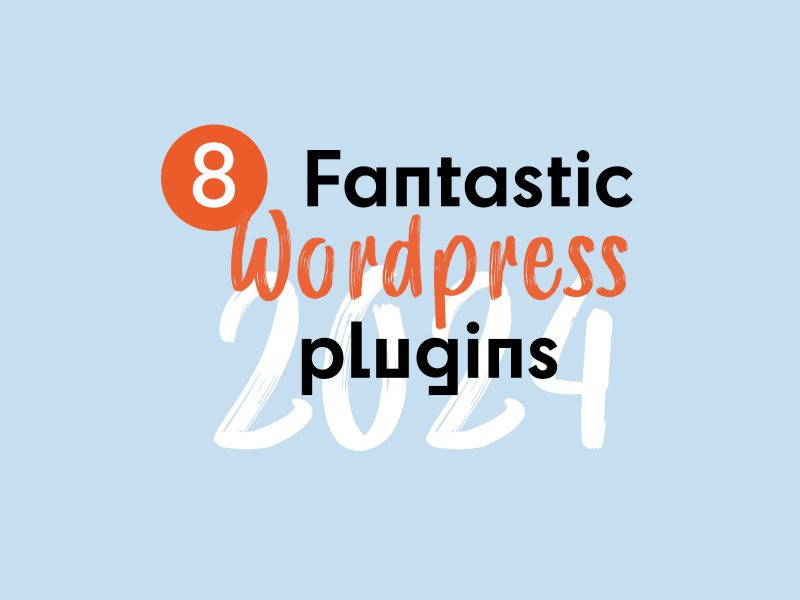



2 thoughts on “The Ultimate Guide To Working With Remote Developers”
Great post…… I like it,,,
trueee…..like thisss !!!!