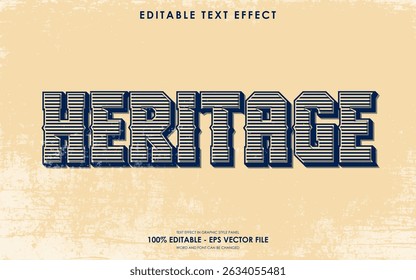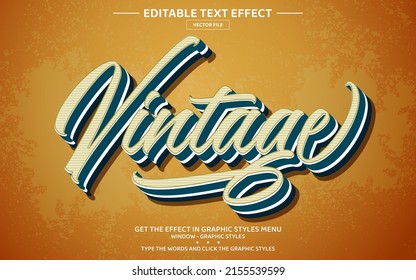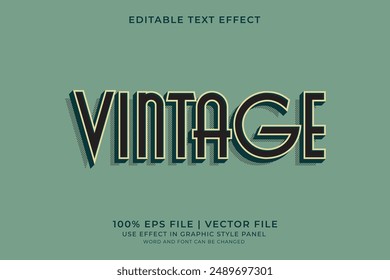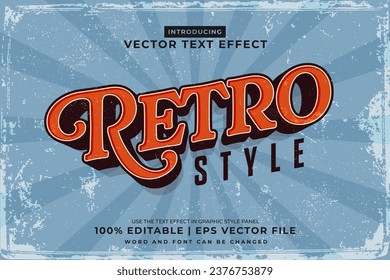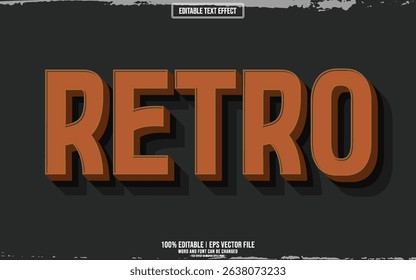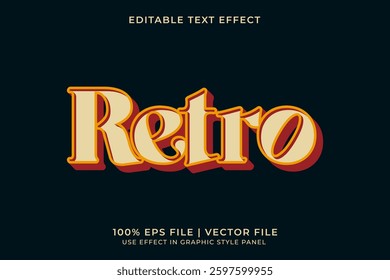Are you looking to create vintage effect for your logo, heading, slogan or some text? Then I am sure that this vintage text effect will come handy to convert your text into the vintage style effect in just a few seconds.
The resource comes in PSD format, and it's very easy to edit and customize in Photoshop, even a complete beginner can do it. The file comes with fully editable layers and replacing your own logo or text is just a breezy. All you have to do is double-click the smart-object layer on the very top and add your text or logo and save it. You can also change the color of the text as well as the background.
The download comes in two versions: normal and dark version. So, choose whichever is your need.
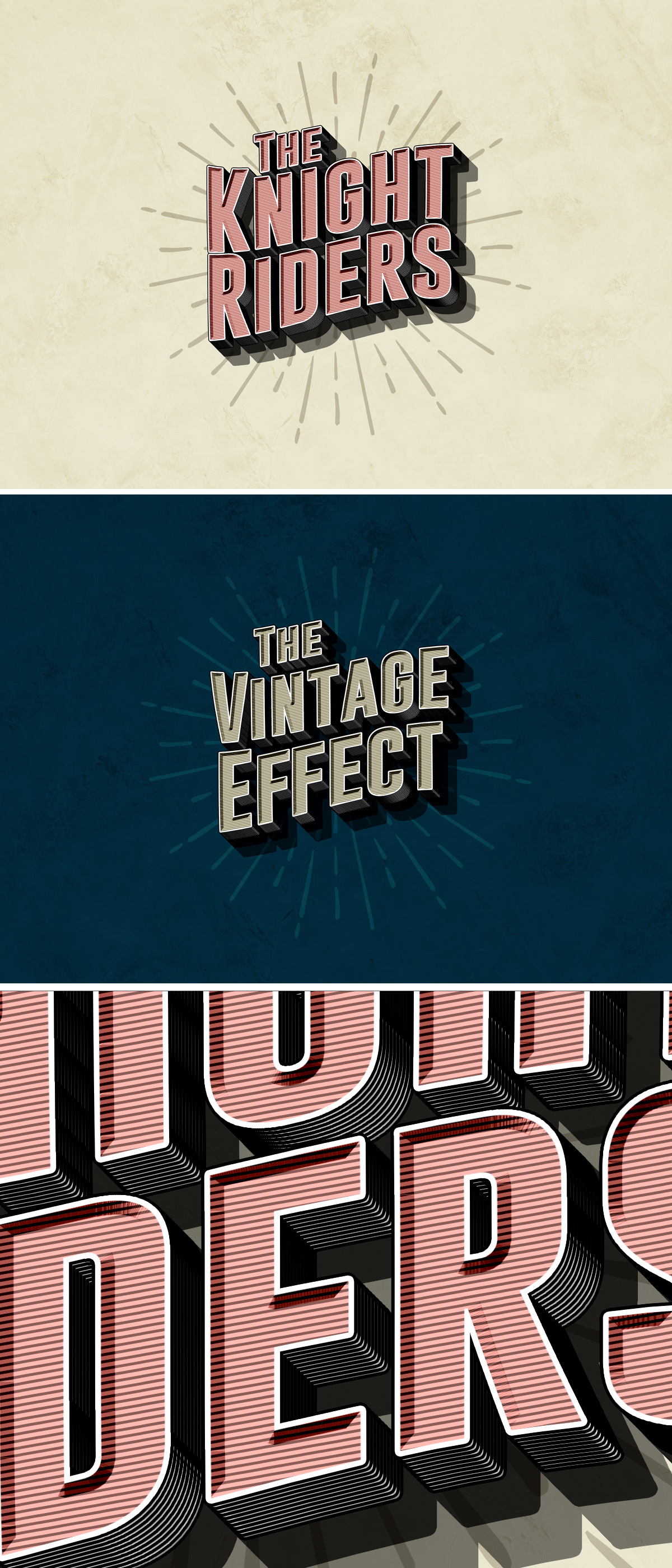
File Format: .PSD
Layers: Smart-Object
Dimensions: 5500x4000 Pixels
File Size: 145 MB